Phone locked?Don't know what to do.Then we are here to help you (i don't know why i refer myself as "WE" but,).Many times we set password or pattern locks to our phone, but what if you forget your password !no doubt you are in great trouble.In that case you can get out of trouble by following our simple tutorial.
So Let's begin:-
- first of all power off your phone and remove the battery.
- Now put the battery back and boot your phone into recovery using vol up +power button in most of the generic devices and by vol up+power button+home button in Samsung phones.
- Now in the recovery menu select the option wipe data/factory reset,wait for the process to complete
- Then select the 'reboot phone' option
- And now ,you are done! you have successfully removed the pattern lock from your phone
- ENJOY
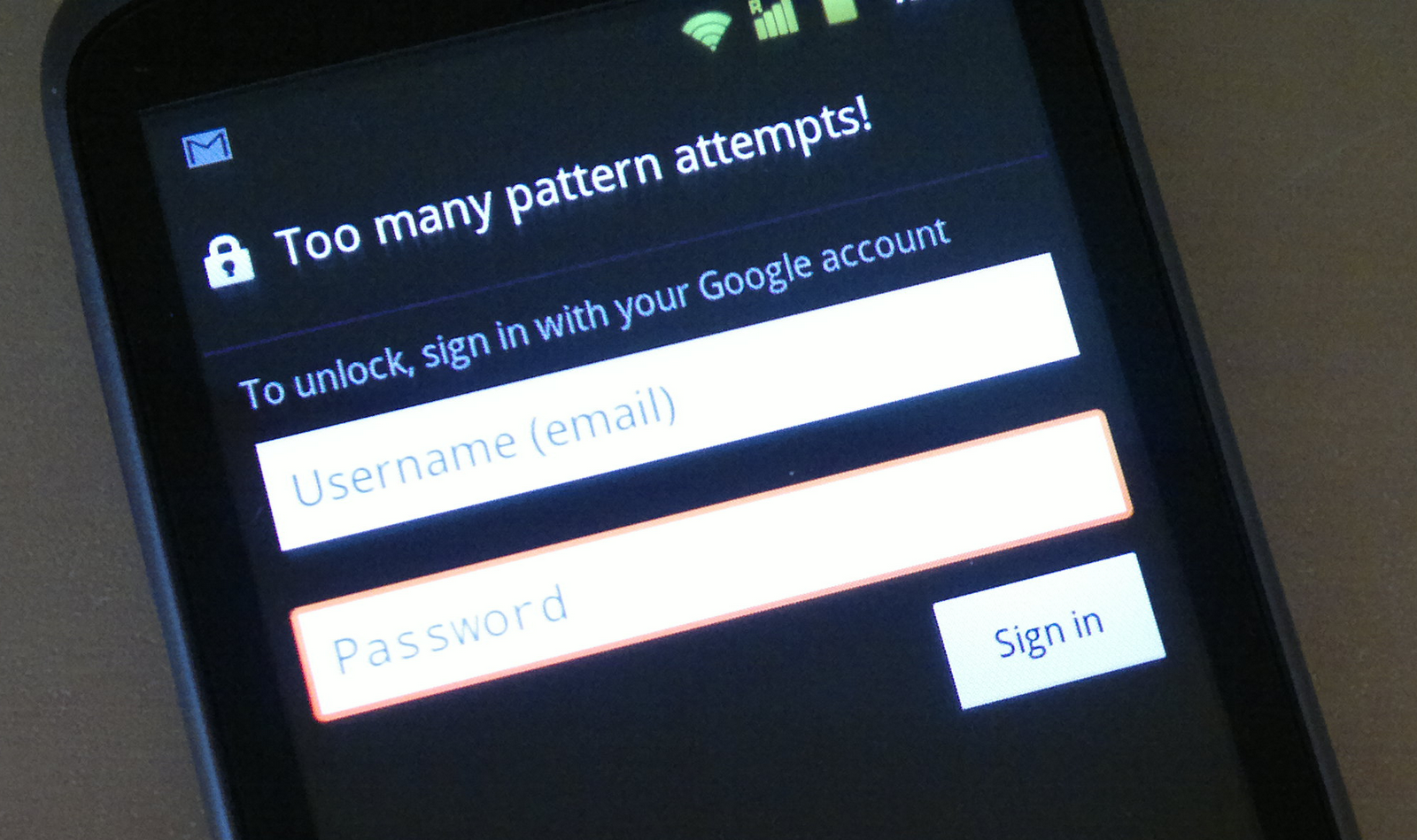



Be sure to unclock your cell phone in a safe and secure method.
ReplyDeleteUnlock iPhone 6